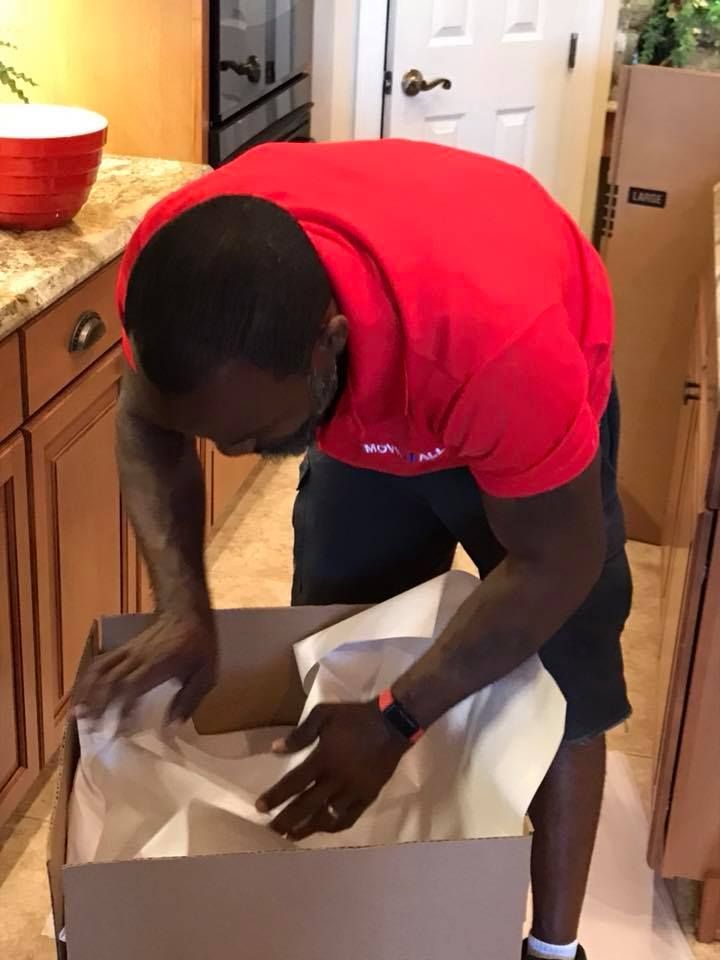BLOG
We Earned Their TRUST...
Now, Let Us Earn Yours!
Mastering Office Relocation: Strategies for a Smooth Transition with MOVE IT ALL

Relocating an office is a significant undertaking, a complex project involving multiple parties that blends logistics, IT coordination, and change management to minimize operational disruptions and swiftly restore full functionality. This guide outlines practical office relocation planning strategies designed to cut down on downtime, safeguard your vital assets, and provide predictable costs for decision-makers and facilities managers. At its core, office relocation planning hinges on phased timelines, meticulous inventory and packing systems, robust IT asset protection, and a clear communication plan to keep your staff and clients in the loop. When these elements are executed flawlessly, they pave the way for a seamless move and a faster return to operational efficiency. For Orlando businesses seeking expert local assistance, MOVE IT ALL offers Commercial Moving, Comprehensive Full-Service Solutions, and Prices You Can Count On, ensuring no unwelcome surprises, to complement your internal planning and execution efforts. The following sections will walk you through the key stages of a relocation, detail tactics for reducing downtime, provide an exhaustive moving checklist, outline secure IT relocation procedures, offer budgeting insights and tips for avoiding hidden fees with EAV tables, cover specialized handling considerations, and explain why MOVE IT ALL is the ideal partner for Orlando organizations ready to request a complimentary on-site estimate.
What Are the Key Phases of Office Relocation Planning?
Office relocation planning breaks down the entire project into four manageable phases: initial planning, pre-move preparation, moving day execution, and post-move setup. This structured approach allows teams to sequence tasks logically, assign clear responsibilities, and effectively track progress. By separating discovery from execution, allocating vendor resources judiciously, and building in contingency buffers for IT and regulatory needs, this phased methodology significantly reduces risk. A well-defined phase structure also enhances communication with all stakeholders and vendors, effectively preventing last-minute scope creep and unexpected costs. The H3 subsections that follow detail concrete actions and checklists for each phase, transforming the phased model into actionable day-to-day tasks for your team.
How to Conduct Initial Planning and Needs Assessment?
The initial planning phase is all about defining the scope. This involves auditing your current space, cataloging all assets, identifying key stakeholders, and establishing realistic timelines and budgets. Essentially, this discovery phase answers the crucial question: "What needs to move, and when?" Conduct a thorough inventory that captures square footage, furniture counts, IT assets, and document security requirements. Designate a single project owner to serve as the central point of contact for vendors, internal leads, and building management. Utilize a straightforward needs-assessment template to record priorities—such as critical systems, high-value assets, and sensitive documents—and to tag items requiring special handling or permits. Establish baseline Key Performance Indicators (KPIs), like targeted downtime, estimated reassembly hours, and budget tolerance, so your team can measure success and make necessary adjustments before procurement even begins.
What Are the Essential Pre-Move Preparation and Logistics Steps?

Pre-move preparation is where the logistical groundwork is laid. This includes finalizing vendor contracts, scheduling packing windows, tagging inventory meticulously, securing necessary building access and permits, and confirming reservations for parking or freight elevators. Develop a packing timeline that allows non-essential items to be packed earlier, reserving critical systems for specialized teams. Create a clear labeling system that links each packed asset to its corresponding inventory entry for easy reconciliation. Coordinate closely with building management regarding loading dock availability and obtain any required local approvals well in advance to prevent day-of delays. Confirm your insurance coverage and capture photographic documentation of high-value or fragile assets to streamline any potential claims and ensure accountability in the unlikely event of damage.
How Should Moving Day Execution Be Managed for Efficiency?
Moving day execution demands centralized on-site leadership, a carefully sequenced loading and unloading process, and strict adherence to safety protocols to maintain momentum and minimize the overall duration. Assign a dedicated on-site supervisor to manage crew check-ins, oversee sign-off forms, and maintain an updated run-sheet tracking completed moves and any outstanding items. Implement an efficient loading sequence by grouping boxes and furniture according to their destination zone to expedite re-staging at the new location. Preserve both digital and physical manifests for immediate verification upon arrival. Enforce rigorous safety protocols and contingency plans—including designated walkways, secure handling procedures for heavy lifts, and immediate damage reporting—to limit liabilities and ensure a controlled transition.
What Post-Move Setup Activities Ensure Business Continuity?
Post-move activities are focused on the swift reconnection of critical systems, thorough inventory reconciliation, and rapid employee onboarding, enabling your organization to regain productive capacity as quickly as possible. Begin by reinstalling and validating the network infrastructure, followed by bringing servers and essential applications online. Then, proceed with workstation setup and peripheral testing. Parallelize tasks that are not dependent on each other to shorten the total recovery time. Use a post-move checklist that includes test cases for email, file access, core applications, and printing to confirm that systems are operational against your pre-defined KPIs. Collect employee feedback and track any open issues in a centralized log to prioritize fixes and confirm Service Level Agreement (SLA)-style closure of move-related tickets.
How Can You Minimize Business Downtime During an Office Move?
Minimizing downtime hinges on employing tactical strategies such as phased moves, off-hours work, IT pre-configuration, and comprehensive communication plans that preserve service levels and staff productivity. By integrating these tactics, you can effectively separate the movement of critical systems from general furniture shifts and ensure that technical rehearsals identify unforeseen dependencies, thereby reducing overall risk. Below are strategic options and procedures your team can adopt to keep the business operational and responsive throughout each stage of the relocation. The following H3 subsections will delve into phased approaches, scheduling choices, IT staging, and communication templates to help you put these strategies into practice.
What Are Effective Phased Moving Strategies?
Phased moves involve segmenting the relocation by department, function, or physical zones, allowing parts of the business to remain operational while other areas undergo the transition. Departmental phasing, where back-office or less customer-facing teams move first, is ideal for businesses that rely on continuous customer service. Functional phasing, such as moving finance systems during a separate window, helps protect critical business processes. Each phased approach comes with trade-offs—potentially a longer overall schedule but significantly reduced single-day disruption—and requires detailed coordination with IT and HR to maintain interdependent workflows. When planning your phases, incorporate short dry runs and verification checkpoints into the timeline to validate systems before teams begin full operations in the new space.
When Is the Best Time to Schedule Your Office Move?
The ideal timing for your office move involves balancing business seasonality, lease obligations, and staff availability. Weekend or off-hours moves often minimize client impact but can lead to increased labor premiums and necessitate building approvals. Carefully evaluate peak business cycles and regulatory calendars to avoid critical reporting periods or payroll windows. Coordinate your move dates with vendor availability and your IT team's capacity. For many organizations, late-evening load-outs combined with overnight IT reconfiguration offer the best compromise between business continuity and speed. The final decision should align with your KPIs for allowable downtime and acceptable labor cost trade-offs.
How Does IT Pre-Configuration Help Maintain Productivity?
IT pre-configuration—which includes staging network images, mapping ports, and pre-labeling cables—significantly reduces on-site troubleshooting time and accelerates the return to productivity after physical reinstallation. Where feasible, create machine images and clone workstations. Maintain an accurate port-to-desk mapping and conduct dry runs for server reboots in a controlled staging environment. Include verification checklists that require authentication, application startup, and connectivity tests to validate successful configuration. These pre-move tasks de-risk the cutover process and ensure that IT teams can resolve exceptions quickly without prolonged service interruptions.
What Communication Plans Support a Smooth Transition?
A robust communication plan is crucial for aligning internal teams, clients, and vendors with move milestones, escalation paths, and expected service levels, thereby preventing confusion and managing expectations effectively. Develop standardized templates for employee briefings, client notifications, and vendor coordination that clearly specify what will change, when it will happen, and who to contact for any issues. Utilize a tiered notification schedule—covering 90, 30, 14, and 7 days prior, plus a final 24-hour reminder—to maintain awareness without causing information overload. Designate specific escalation contacts and establish an incident-response protocol to handle unexpected outages and keep all stakeholders informed until normal operations are fully restored.
What Should an Office Moving Checklist Include for a Seamless Move?
A comprehensive office moving checklist segments tasks into pre-move, moving-day, and post-move categories, enabling teams to track milestones and accountability throughout the entire relocation lifecycle. The checklist should encompass inventorying, vendor selection, labeling protocols, permit acquisition, packing schedules, on-site supervisory roles, and post-move validation items to ensure nothing is overlooked. Below are targeted task timelines, and the EAV table that follows maps office items to their priority and recommended handling actions, making the checklist actionable for facilities and IT teams.
What Pre-Move Tasks Are Essential for Office Relocation?
Pre-move tasks, structured around 90/60/30/14/7-day milestones, are designed to reduce last-minute surprises and prepare staff for the upcoming changes by sequencing procurement, vendor selection, inventory tagging, and employee briefings. Early tasks include a comprehensive asset audit, preliminary budget development, and vendor RFPs. Mid-range tasks focus on confirming permits, finalizing packing supplies, and scheduling IT staging. Short-term tasks lock down logistics, communications, and staff packing responsibilities. These deadlines create a clear cadence for teams to follow and allow for contingency time to accommodate permit approvals, vendor changes, or additional packing needs.
Before the table below, this table summarizes recommended handling actions for common office items to guide crews and supervisors through packing priorities and special handling.
| Item Category | Priority | Recommended Handling Action |
|---|---|---|
| Desks & Workstations | Medium | Disassemble modular components, label hardware bags meticulously, and bundle fasteners with clear written labels. |
| Servers & Network Racks | High | Schedule IT-managed shutdown, backup, and rack-level transport with specialized packing and climate control. |
| Sensitive Documents | High | Utilize tamper-evident packing, maintain chain-of-custody logs, and arrange for secure transport or on-site shredding plans. |
| Office Electronics (Monitors/Printers) | High | Use original or custom-fit packing, employ anti-static protection for sensitive components, and include labeled reassembly guides. |
| Large Furniture / Specialty Items | Medium | Engage specialized rigging and professional movers for heavy items to prevent damage and ensure safety. |
This table helps prioritize handling actions and clarifies who is responsible for each item category during the pre-move phase.
What Are the Critical Moving Day Responsibilities?
Moving day responsibilities are clearly assigned to ensure supervision, crew tasks, inventory sign-off, and safety checks are meticulously managed so the transition proceeds in a controlled and auditable manner. Critical roles include the on-site move coordinator, the IT lead for cutover tasks, and a safety officer to monitor rigging and traffic flow. Use a sign-off sheet for each load and require supervisors to verify manifests against physical items to prevent misplacement. Immediate post-load verification confirms that all critical assets are accounted for and flags any exceptions for rapid remediation.
What Post-Move Steps Ensure Operational Recovery?
Post-move steps are designed to validate critical systems, reconcile inventory, and ensure employee workspace readiness, utilizing a 30/60/90-day recovery checklist to measure progress. Prioritize network and server recovery first, followed by workstations and peripherals, and then non-critical assets and long-term reconfiguration. Reconcile inventory lists, document any damage, and log issues in a ticketing system to track resolution and vendor follow-ups. Regular checkpoint reviews at 30 and 90 days ensure that transition KPIs are met and that any layout or operational adjustments are scheduled and completed.
How Do You Plan and Execute IT Equipment Relocation Safely?
IT equipment relocation demands disciplined inventorying, verified backups, anti-static packing, and staged reinstallation to safeguard data and minimize service interruptions. A well-defined technical relocation plan reduces risk by mapping dependencies, scheduling controlled shutdowns, and coordinating transport conditions for sensitive hardware. The following H3 subsections provide EAV-style mapping for IT assets, practical packing recommendations, and a prioritized reassembly and testing plan to restore services efficiently.
How to Inventory and Backup IT Assets Before Moving?

Inventory and backup processes are crucial for capturing asset identifiers, software dependencies, configuration details, and verifying backups to eliminate the risk of data loss. Tag each device with a unique identifier, record serial numbers, port mappings, and application responsibilities, and confirm that recent, tested backups are in place for all servers and workstations. Maintain a dependency map that illustrates which services rely on specific servers and network devices to plan staggered shutdowns and minimize cascading outages. Backup verification is mandatory: restore a test image to a staging environment and document its success before initiating physical transport.
Before the packing best practices table, this EAV-style mapping summarizes common IT asset pre/post requirements and responsibilities.
| IT Asset | Pre-Move Requirement | Post-Move Requirement |
|---|---|---|
| Rack Servers | Full image backup, shutdown script, meticulously labeled cabling | Rack reinstallation, power/cooling verification, boot sequence test |
| Network Switches | Port mapping, configuration export, clearly label ports | Reconnect to mapped ports, verify routing/VLANs, execute network tests |
| Workstations | User profile backup, encryption key verification | Re-image or restore, confirm user login and application access |
| Storage Arrays | Snapshot and offsite copy | Reattach storage, validate redundancy, run data integrity checks |
What Are Best Practices for Disassembly and Packing of IT Equipment?
Disassembly and packing should always utilize anti-static bags, custom foam inserts, and clearly labeled cable management systems to prevent damage and expedite reassembly. Protect sensitive boards and connectors with conductive foam and use shock-absorbent materials for transport. Pack peripherals and loose cables in clearly labeled hardware bags that are tied to their corresponding inventory tags. Coordinate with movers to ensure climate-controlled transport for temperature-sensitive equipment and use tamper-evident seals for storage or transit. Insure high-value hardware and document serial numbers and condition photos before loading to support any potential claims if damage occurs.
How to Reassemble and Test IT Systems After the Move?
Reassembly follows a prioritized order: infrastructure (power and cooling), core network and servers, storage and authentication services, and finally workstations and peripherals, with validation tests conducted at each stage. Use a specific test checklist for each system that includes boot validation, network connectivity, application startup, and integrity checks for data stores. Establish rollback procedures and have spare hardware available for critical systems to minimize downtime if primary systems fail during reinstallation. Log all test results and any unresolved issues in an incident tracker for rapid escalation and resolution.
How to Budget for an Office Relocation: Costs and Cost-Saving Tips?
Budgeting for an office move requires a detailed itemization of labor, materials, transportation, IT handling, permits, and contingency funds to produce accurate quotes and prevent unexpected expenses. Understanding different pricing models—per-hour versus flat-rate—empowers teams to compare vendors effectively and evaluate the trade-offs between cost certainty and flexibility. The EAV cost table below compares typical cost items, estimated ranges, and practical saving tactics, and the following subsections explain how to identify hidden fees and secure accurate on-site quotes.
What Are Typical Office Moving Costs and Pricing Factors?
Typical cost categories include labor (crew hours and supervision), packing materials, transportation, specialty rigging, IT handling, and permits. Each of these scales with the size of the move, the distance involved, and the overall complexity. Pricing models vary: per-hour billing is suitable for unpredictable jobs, while flat-rate or bundled pricing offers predictability for larger moves. Specialty items such as heavy machinery, delicate medical or lab equipment, and complex server racks generally incur additional surcharges. Preparing accurate floor plans, asset lists, and photos for the estimator helps reduce scope ambiguity and leads to more reliable budget forecasts.
Before the cost comparison table, this paragraph explains the table’s purpose: it breaks down common cost drivers and offers value ranges plus saving tips.
| Cost Category | Typical Drivers | Typical Range / Saving Tips |
|---|---|---|
| Labor | Crew size, hours, supervision | Moderate; reduce by phasing moves and bundling tasks |
| Packing Materials | Boxes, custom crates, anti-static supplies | Low–moderate; save by consolidating purchases and reusing crates |
| Transportation | Distance, truck type, fuel surcharges | Varies widely; reduce by scheduling consolidated loads |
| IT Handling | Specialized crew, climate control, staging | High; save by pre-staging images and minimizing on-site hours |
| Specialty Handling | Rigging, large/heavy items | High; mitigate with early quotes and specialized movers |
How to Identify and Avoid Hidden Fees in Commercial Moves?
Hidden fees commonly emerge as charges for stair carries, long-carry distances from the dock to the office, elevator wait times, or extra handling for bulky items. These often appear when initial estimates fail to account for building-specific constraints. To uncover potential hidden fees, ask vendors explicit questions about stairs, long carries, elevator reservation windows, parking fines, and overtime rates. Carefully review contracts for any mention of surcharges and insist on line-item detail in estimates so you can perform accurate comparisons. Selecting guaranteed pricing, where available, significantly reduces the chance of surprise fees and aids budget certainty.
How to Get Accurate Quotes and Maximize ROI?
Accurate quotes depend on thorough on-site estimates, detailed inventories, and sharing floor plans with potential vendors so they can accurately assess access, constraints, and time requirements. Provide vendors with photos, square footage details, a list of specialty items, and your preferred move windows to obtain realistic bids. Maximize your Return on Investment (ROI) by bundling services like packing, transport, and reassembly, utilizing phased moves to maintain revenue operations, and requesting guaranteed pricing or flat-rate estimates whenever possible. For larger spaces, consider the significant value of a Free On-Site Flat Rate Estimate for Businesses Exceeding 2500 Sq. Ft. to minimize pricing risk.
What Specialized Considerations Are Important for Office Relocation?
Specialized considerations are crucial for ensuring delicate or unusual assets are moved without damage. This includes furniture disassembly/reassembly, secure document transport, and cubicle systems, each requiring defined workflows and specific tools. Addressing these items with targeted procedures and checklists prevents missed parts, breaches of confidentiality, and extended reconfiguration timelines. The subsections below detail handling rules for furniture, documents, and cubicles to reduce damage and expedite functional recovery.
How to Handle Office Furniture Disassembly and Reassembly?
Furniture disassembly should commence with meticulously labeling every fastener and creating hardware kits tied to specific pieces to prevent lost parts during reassembly. Use a consistent labeling scheme and sealed hardware bags, and photograph complex assemblies before disassembly to capture orientation and wiring details. Provide reassembly crews with a sequence plan and spare fasteners to quickly address any lost items. Store hardware in clearly marked containers and include a verification step during reassembly to ensure stability and correct ergonomics for employee workstations.
What Are Best Practices for Moving Sensitive Documents Securely?
Moving sensitive documents necessitates strict chain-of-custody procedures, tamper-evident packaging, and informed decisions about on-site versus off-site transfer based on compliance requirements. Use locked containers for transport and maintain signed transfer logs that identify the responsible personnel at each stage. When documents are redundant or no longer required, implement a secure shredding or purging process prior to move packing to reduce volume and associated risks. Coordinate closely with legal and compliance teams to determine retention versus transport policies for regulated materials.
How to Manage Cubicle Relocations Efficiently?
Efficient cubicle relocation hinges on careful labeling of modular components, meticulous tracking of hardware kits, and advance planning of reconfiguration layouts to avoid lengthy reassembly times. Disassemble in logical modules—panels, work surfaces, and cable runs—keeping each module’s hardware together and linked to a diagram. Pre-map new cubicle configurations and confirm cable routing and power locations to eliminate rework. Common pitfalls include losing small fasteners and neglecting cable management; mitigate these risks with dedicated hardware kits and thorough photo documentation.
Why Choose MOVE IT ALL for Your Office Relocation in Orlando, FL?
MOVE IT ALL / Full Service Mover offers specialized commercial moving expertise and comprehensive full-service solutions meticulously designed to streamline business relocations, minimize downtime, and deliver predictable pricing. As a family-owned, licensed, and fully insured local provider serving Orange and Seminole County, MOVE IT ALL prioritizes professional and experienced movers, transparent pricing models, and extensive full-service offerings. These include expert packing, specialized handling of large and heavy items, and support for both local and long-distance moves. Businesses with larger footprints can request complimentary Free On-Site Flat Rate Estimates for Businesses Exceeding 2500 Sq. Ft., and the company’s commercial moving approach is laser-focused on minimizing downtime and providing Guaranteed Prices Without Surprises to significantly reduce budget risk.
What Professional Services Does MOVE IT ALL Offer for Commercial Moves?
MOVE IT ALL provides comprehensive Commercial Moving and Full-Service Solutions that encompass expert packing, specialized handling of large and heavy items, local and long-distance moving services, and professional mover crews specifically trained for commercial projects. These services are strategically structured to support phased moves, after-hours scheduling, and IT-coordinated cutovers to safeguard productivity. Their integrated service mix allows businesses to bundle packing, transport, and reassembly under a single provider agreement, thereby reducing coordination overhead. For organizations requiring specialized handling, MOVE IT ALL’s crews are fully equipped to move heavy furniture and modular systems with the appropriate rigging and equipment.
How Does MOVE IT ALL Guarantee Prices Without Surprises?
Guaranteed Prices Without Surprises is achieved through clear scope definitions and, where applicable, flat-rate on-site estimates that lock in cost expectations once the scope is definitively verifiable. This guaranteed-price approach necessitates an accurate on-site assessment to capture building access constraints, specialized handling requirements, and the full packing scope, ensuring that estimates accurately reflect real labor and equipment needs. For qualifying larger moves, complimentary Free On-Site Flat Rate Estimates for Businesses Exceeding 2500 Sq. Ft. are instrumental in ensuring pricing transparency and reducing the likelihood of post-move adjustments that can inflate costs. Requesting an on-site estimate provides the necessary documentation and scope clarity to secure a guarantee.
What Local Experience Does MOVE IT ALL Have with Orlando Businesses?
MOVE IT ALL operates as a dedicated local Orlando-area commercial mover, serving Orange and Seminole County. This regional focus provides invaluable knowledge for navigating local building management practices, permit requirements, and logistical challenges that are unique to the area. That local expertise supports faster on-site response times, a deeper understanding of municipal constraints, and established relationships with local vendors that streamline scheduling. Businesses can leverage this localized experience to anticipate building-specific constraints and minimize day-of surprises by involving MOVE IT ALL in planning conversations early in the process.
How to Request a Free On-Site Estimate for Your Office Move?
To request an on-site estimate, prepare key details that will facilitate accurate bids: approximate square footage, a high-level inventory of furniture and IT assets, your desired move dates or windows, and any known access constraints such as dock availability, stair carries, or elevator reservations. Once these items are readily available, MOVE IT ALL can conduct an on-site assessment and determine if a Free On-Site Flat Rate Estimate for Businesses Exceeding 2500 Sq. Ft. is applicable. An on-site visit allows for the capture of photos and measurements, clarification of scope, and enables the provider to produce a Guaranteed Prices Without Surprises estimate that aligns with your budget expectations and minimizes unforeseen costs.
Frequently Asked Questions
What should I consider when choosing a moving company for my office relocation?
When selecting a moving company for your office relocation, carefully consider their proven experience with commercial moves, read customer reviews, and evaluate the breadth of services they offer. Look for companies that provide transparent pricing, including clear disclosure of any potential hidden fees. It's also vital to verify that they possess the necessary licenses and insurance to adequately protect your assets throughout the move. Additionally, inquire about their specific strategies for minimizing downtime and how they approach the handling of specialized items, such as IT equipment or sensitive documents.
How can I prepare my employees for an office move?
Preparing your employees for an office move involves consistent, clear communication and active involvement in the process. Begin by informing them about the relocation timeline, the reasons behind the move, and what they can anticipate. Provide a detailed moving checklist and assign specific responsibilities for packing personal items. Organize informational sessions to address any concerns and actively gather feedback. Furthermore, consider establishing a dedicated communication channel for ongoing updates and questions, ensuring that employees feel supported and engaged throughout the entire transition.
What are the risks of not having a detailed moving plan?
Failing to establish a detailed moving plan can expose your organization to significant risks, including extended downtime, the loss or damage of valuable assets, and unexpected cost overruns. Without a structured approach, critical tasks may be overlooked, leading to confusion and inefficiency on moving day. Poor coordination can disrupt essential workflows, negatively impact employee morale, and result in service interruptions for your clients. A comprehensive plan is essential for identifying potential challenges in advance, allowing for the implementation of contingency measures, and ultimately ensuring a smoother, more controlled transition.
How can I ensure the safety of my IT equipment during the move?
To ensure the utmost safety of your IT equipment during the move, begin with a thorough inventory and comprehensive backup of all critical data. Utilize anti-static packing materials and meticulously label all cables and components. Collaborate closely with IT professionals to develop a detailed relocation plan that incorporates staging and rigorous testing procedures. During transport, ensure that sensitive equipment is handled exclusively by trained personnel and transported in climate-controlled conditions if necessary. Finally, conduct a thorough post-move verification to confirm that all systems are fully operational.
What are the benefits of using a phased moving strategy?
A phased moving strategy empowers businesses to maintain ongoing operations while simultaneously relocating by moving departments or functions in distinct stages. This approach significantly minimizes disruption, as critical operational areas can remain fully functional while others undergo the transition. It also provides valuable time to address any issues that may arise during the move, allowing for necessary adjustments before the next phase commences. Additionally, phased moves facilitate more effective resource management, reducing stress on employees and contributing to a smoother overall transition.
How can I track the progress of my office relocation?
Tracking the progress of your office relocation can be effectively managed through a detailed project management plan that includes clear timelines, comprehensive checklists, and assigned responsibilities. Regular status meetings with your moving team are essential to ensure everyone is aligned and aware of their specific tasks. Utilize project management tools or software to monitor milestones and deadlines efficiently. Furthermore, maintain open lines of communication with all stakeholders, including employees and vendors, to promptly address any concerns and keep everyone informed of the ongoing progress.
What should I do if something gets damaged during the move?
If any items are damaged during the move, the first crucial step is to meticulously document the damage with clear photos and detailed notes. Review your moving contract to understand the specific coverage provided by the moving company. Most reputable movers offer insurance options that cover damages, so contact them immediately to report the issue. Provide them with all the documentation you have gathered and follow their established claims process. If the damage involves sensitive or critical items, prioritize immediate communication with your IT or facilities team to mitigate any potential operational impacts.
Conclusion
Mastering office relocation planning is absolutely essential for minimizing downtime and ensuring a seamless transition, empowering businesses to maintain productivity and safeguard critical assets. By implementing structured phases, clear communication strategies, and strategic logistics, organizations can confidently navigate the complexities of moving. For Orlando businesses, partnering with MOVE IT ALL provides access to expert support and guaranteed pricing, ensuring a smooth and predictable relocation experience. Begin your planning today by requesting a complimentary on-site estimate to discover how we can expertly assist you with your next move.